The Ultimate Mac Backup Reality Check: Why Your Data Isn’t Safe Without This
Hello everyone, and welcome to another episode of “Why You Shouldn’t Trust Your Mac to Remember Anything for You.” Today, we’re diving into the thrilling world of backups—yes, that thing you keep putting off until your hard drive starts making noises reminiscent of a dying cat. So, let’s scrub in and dissect the article “How to back up your Mac in 2024,” which, spoiler alert, is less about the latest and greatest and more about the same old advice with a fresh coat of paint.
The Illusion of Safety: iCloud and Dropbox
Let’s start with the basics. The article opens with the usual scare tactics: “Backing up your Mac is not just something you do when testing betas like [insert macOS codename here]; it is an everyday essential if you want to avoid risking losing irreplaceable work.” Groundbreaking stuff, really. Apparently, if you think you don’t need backups because your workflow is some sort of digital assembly line, you’re living in a fantasy world. Newsflash: your precious settings and configurations are just as vulnerable as your files. Who knew?
But here’s where the article actually earns its stethoscope. It points out that services like iCloud and Dropbox are not true backups. They’re more like that unreliable nurse who promises to watch your patient but is actually scrolling through Instagram. If you delete a file on one device, poof—it’s gone everywhere. Sure, there’s a 30-day grace period, but if you don’t notice in time, your data is as dead as a doornail.
Time Machine: The Apple of Your Eye?
Enter Time Machine, Apple’s built-in backup solution. The article gushes over how easy it is to use—just plug in an external drive, and macOS will practically beg you to use it for backups. It’s like having a medical intern who’s eager to please but might accidentally amputate the wrong limb.
Time Machine is praised for its simplicity and effectiveness. You can set it and forget it, which is great until you actually need to recover something. Then you realize it’s slower than a sloth on tranquilizers and doesn’t have robust tools to check the health of your backups. It’s like discovering your defibrillator is actually a toaster.
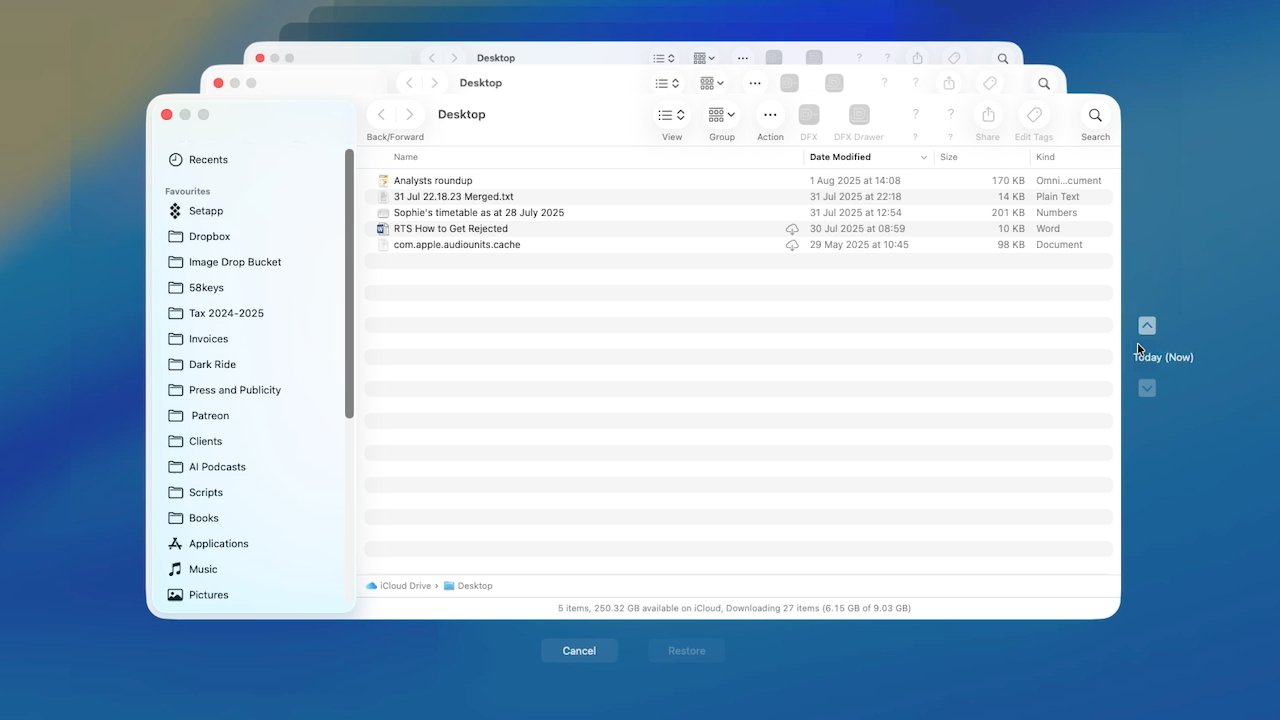
The Limitations of Time Machine
The article wisely points out that Time Machine isn’t enough. It’s slow, it doesn’t verify backups as thoroughly as it should, and—here’s the kicker—it won’t help you if your Mac itself has died. Remember the good old days when you could boot from an external drive? Well, Apple has decided that’s a security risk, so now you’re out of luck if your internal drive decides to flatline.
The article suggests using multiple Time Machine backups on different drives, which is sound advice. But let’s be honest, most people can barely remember to floss, let alone manage multiple backup drives.

Third-Party Backup Solutions: The Usual Suspects
- SuperDuper!: Simple, effective, and even has a free version. But creating a bootable external drive is now more of a pipe dream than a reality.
- Carbon Copy Cloner: More features, including task chaining, but also more complexity. And forget about bootable drives here, too.
- ChronoSync: Great for time-specific backups and offers a lower-cost version through Setapp. But the express version won’t back up your entire drive, just your documents.
All of these require you to manage external drives, which is about as much fun as organizing a medical supply closet.
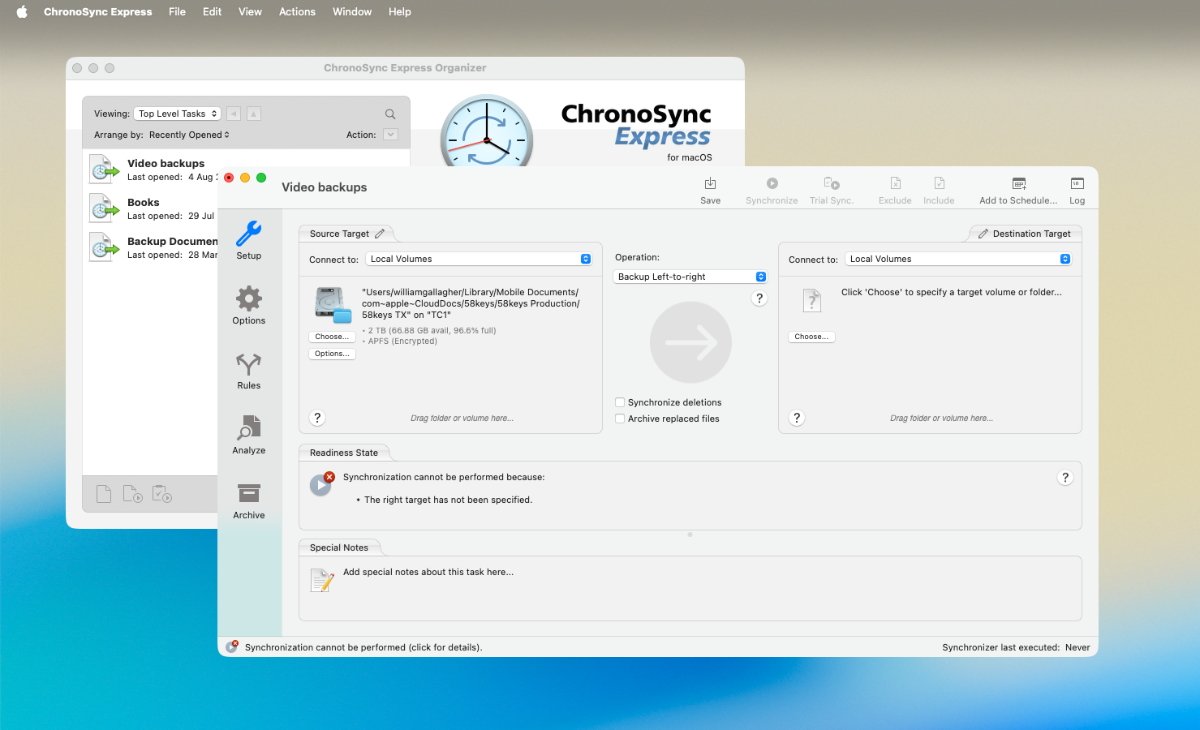
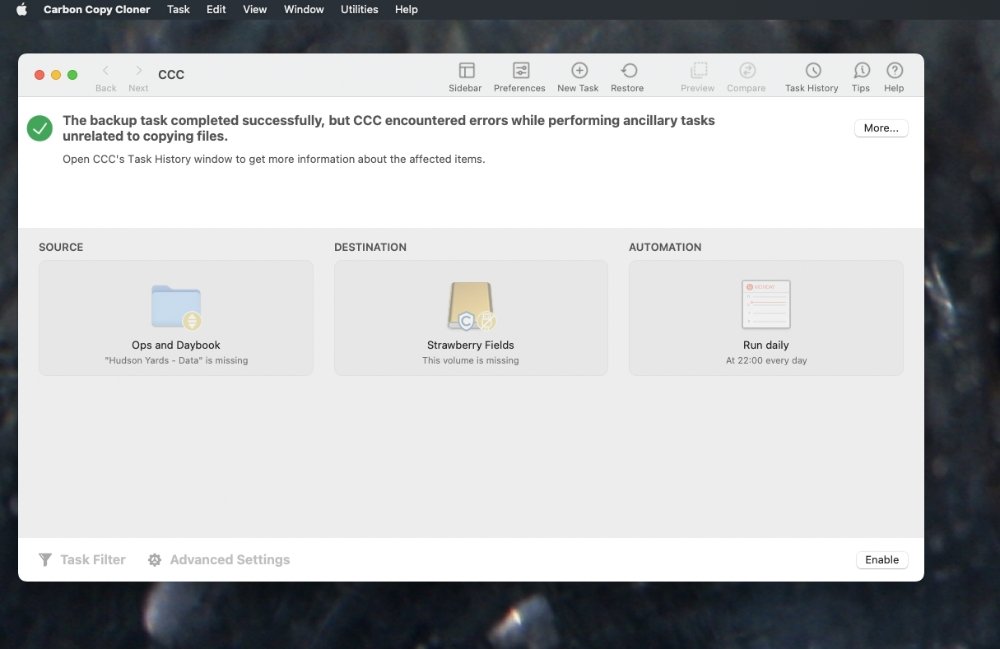
Online Backup: The Cloudy Savior?
The article then shifts to online backup solutions like Backblaze and iDrive. These services back up everything, including external drives, and you can access your data from anywhere. It’s like having a 24/7 on-call surgeon who never sleeps. But, of course, this convenience comes at a price—literally. Backblaze starts at $99 per device per year, and iDrive has various tiers.
The article rightly points out that online backups are incredibly convenient and should be part of your overall backup strategy. But let’s not kid ourselves; most people will sign up, forget about it, and only remember when disaster strikes.
The Final Diagnosis
So, what’s the prognosis? The article concludes that there’s no one-size-fits-all solution. You need a mix of local and online backups to truly safeguard your data. It’s like treating a patient with a cocktail of drugs—one alone won’t do the trick.
But here’s where the article falls flat. It offers the same advice we’ve been hearing for years, with no real innovation or new insights. It’s like a doctor prescribing leeches in the 21st century—sure, it might work, but haven’t we moved on?
Conclusion: A Necessary Evil
In summary, the article “How to back up your Mac in 2024” is a competent but uninspired overview of backup solutions. It covers the basics, warns against common pitfalls, and suggests a multi-pronged approach. But it lacks any real depth or novel ideas. It’s the medical equivalent of telling you to wash your hands—important, yes, but hardly groundbreaking.
And that, ladies and gentlemen, is entirely my opinion.
Source: How to back up your Mac under macOS Tahoe, AppleInsider



