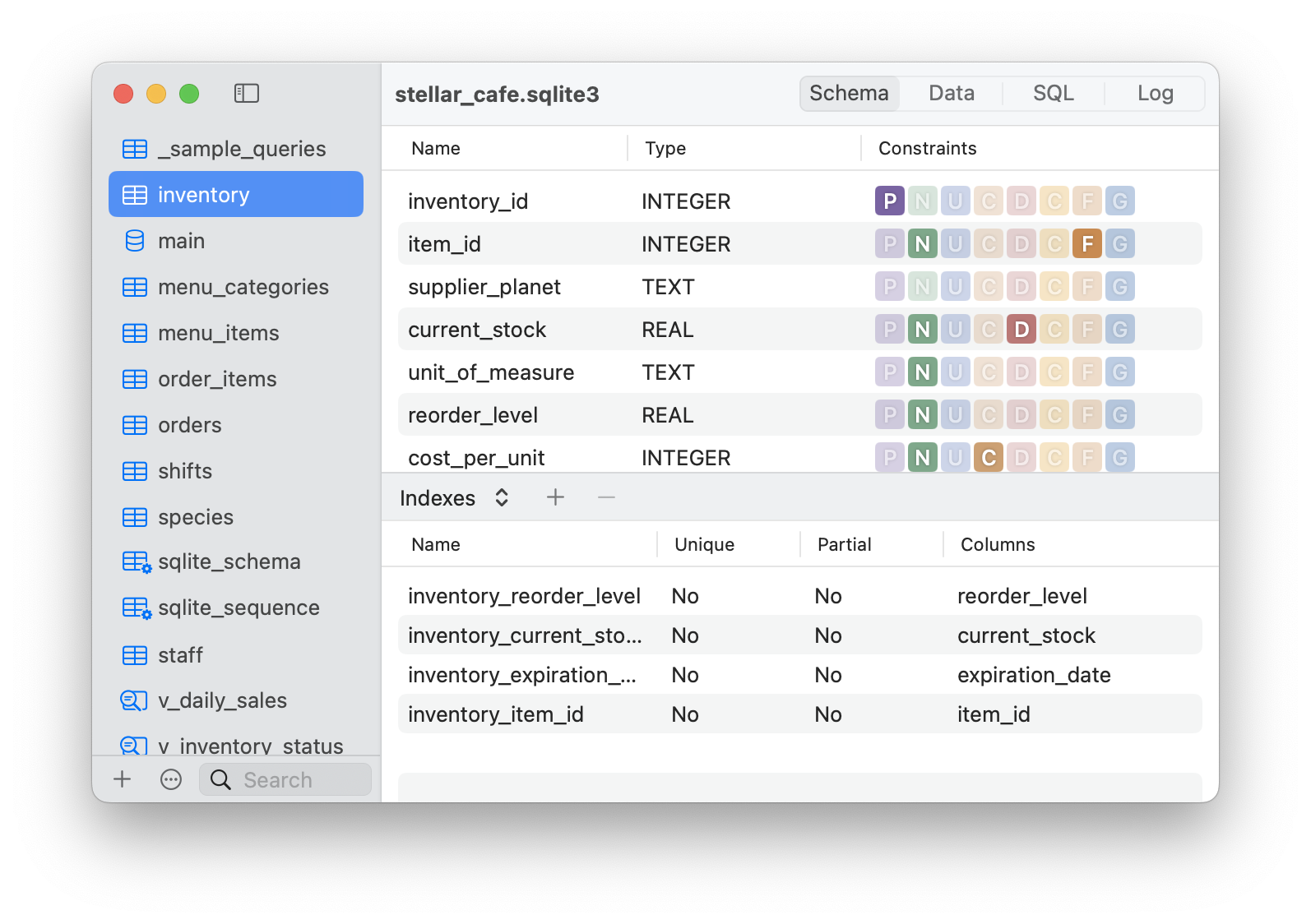Base SQLite Editor for macOS Is NOT the Revolutionary Tool They Claim
Hello everyone. Let’s talk about Base, a so-called “small, powerful, comfortable” SQLite database editor for macOS. Yes, yet another entry in the endless parade of tools that claim to “make databases easy.” Spoiler alert: the only thing easy is the marketing fluff.
Schema Inspector: Because Looking at Tables is Apparently Hard
Base proudly waves around its “detailed schema inspector” like it just cured cancer. It lets you view table schemas, column types, constraints, and relationships at a glance. Fantastic, isn’t it? Except we’ve been able to do this for decades in, oh I don’t know, literally every decent database client since the dawn of relational storage. This isn’t innovation; it’s the equivalent of a game studio bragging that their shooter has-wait for it-guns. Groundbreaking!
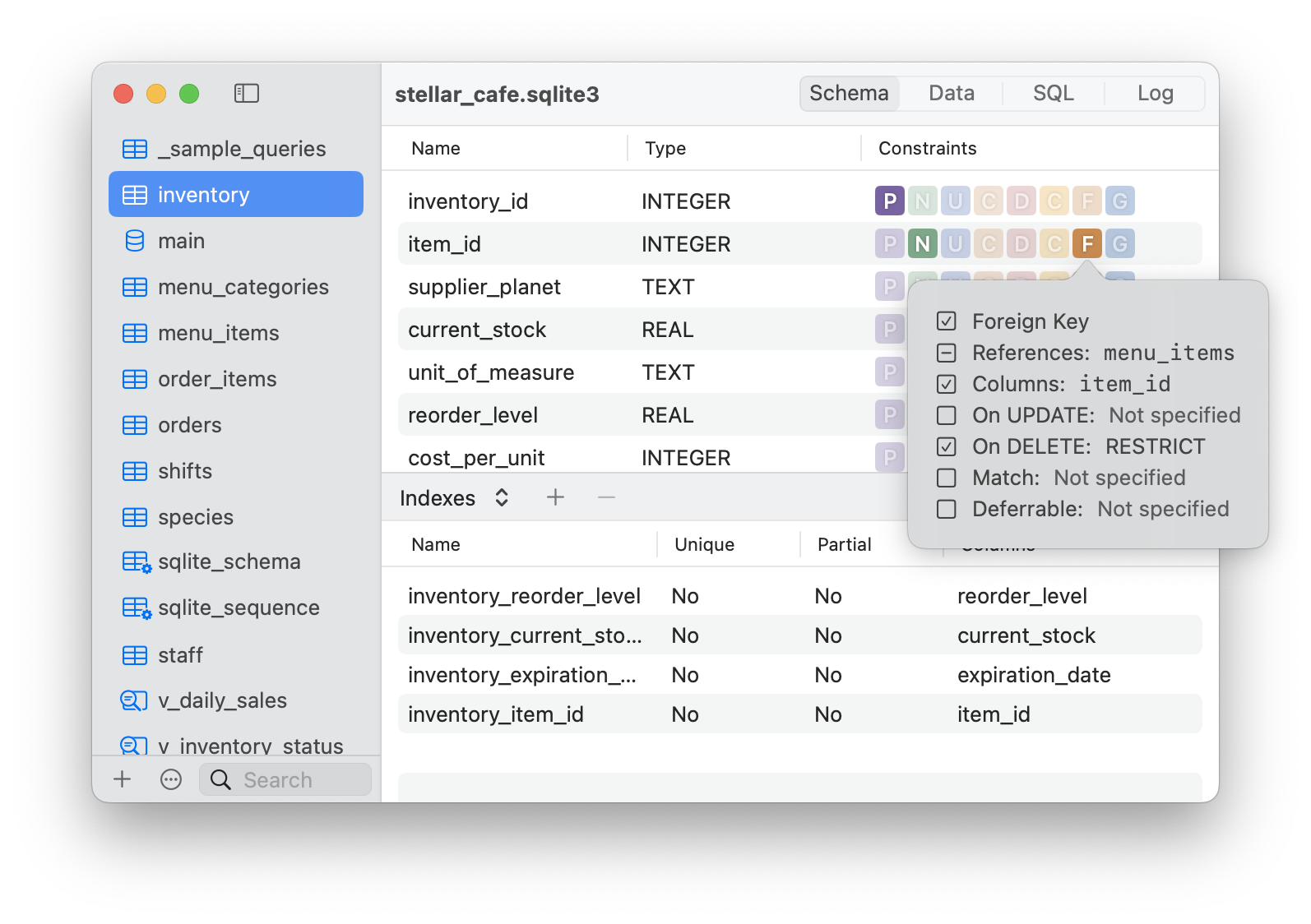
Understanding a schema without SQL isn’t “magic” – it’s table stakes. Pun absolutely intended.
Intuitive Table Editor: Training Wheels for SQL Avoidance
Next on the feature list, we’ve got a “visual table editor.” According to Base, this means you don’t have to write complex CREATE or ALTER statements. Instead, just click some boxes and drag around columns like you’re reorganizing your Pokémon collection. Sure, it’s nice for beginners who start sweating profusely at the sight of the keyword “PRIMARY KEY,” but let’s not pretend this is a revolution. It’s babysitting for developers who can’t be bothered to learn the absolute bare minimum of SQL syntax.
Look, if I had a dollar for every time someone said “I don’t want to touch raw SQL, it’s scary,” I’d have enough to buy every copy of Base ever sold and still have change left over for a round of overpriced hospital coffee during night shift. SQL is literally words like SELECT, INSERT, and WHERE. If that’s terrifying, maybe software engineering isn’t your destiny.

Simple Data Browser: You Mean a Table?
Here’s where it gets hilarious. Base gives you a “simple data browser.” Translation: it shows you your data in-you’ll be shocked-table form. Groundbreaking! Revolutionary! Who could have imagined a table editor showing you… tables? Not only that, you can filter them. Incredible. Meanwhile, anyone who has worked with Excel for, say, more than three milliseconds has already done this exact thing since the Clinton administration.
Oh brave new world, That has such filtering tools, Spreadsheet déjà vu.

SQL Editor & Query Tools: Now With Autocomplete!
Ah yes, the SQL editor. Now they’re speaking my language-or at least trying. Base lets you type SQL, with syntax highlighting and autocomplete. Which is nice, if you enjoy the software equivalent of training wheels bolted onto your Harley Davidson. Storing reusable queries is decent, though again, not exactly a revelation. Any proper IDE, even the ones designed back when AOL chatrooms were a thing, had this feature.
This is for the developers who want SQL, but only if it doesn’t dare challenge their fragile egos with red error messages. It’s like playing Elden Ring but demanding the developers patch it so every boss fight has a “skip cinematic” button and the boss just peacefully walks away after a timeout. Congratulations, you’re protected from failure-and learning nothing in the process.

Import & Export: The CSV Industrial Complex
And then we get to import-export. Yes, you can dump a CSV in there. You can also import SQL dumps. Export? CSV, SQL, JSON, Excel-basically, the holy trinity plus one. It’s like they spun the Wheel of Obvious Data Formats and wrote down the first four entries. I’m genuinely shocked they didn’t add “export to PDF” just to pad the bullet list. But let’s give them credit: at least this feature is useful for real workflows, even if it’s as generic as a fast-food chicken sandwich.
- Import: CSV, SQL
- Export: CSV, SQL, JSON, Excel
The Free Version Trap: Pay to Actually Use It
And now the part everyone dreads: the licensing scheme. Base lets you download it for free. Great! Except the free version is feature-limited. If you want the actual product-surprise!-you’ll have to cough up money. Nothing inherently wrong with that; developers deserve to eat. But let’s not sugarcoat it: they’re dangling a crippled toy in front of you and charging rent the moment you want the real bike. Also worth noting: Base 3 requires macOS 15 Sequoia or newer. Which means if you’re still holding on to your 10-year-old MacBook like Gollum with his One Ring, well good luck running this thing.
Final Diagnosis
As a doctor, I can diagnose Base with a classic case of Feature Deficiency Syndrome complicated by Marketing Hyperbole Disorder. It’s not that Base is bad-it isn’t. It’s exactly what it says on the tin: a “small, comfortable SQLite editor.” But for the love of schema, stop pretending this is revolutionary. It’s not. It’s the bare minimum wrapped in a glossy macOS-friendly package designed to appeal to developers terrified of actually learning SQL. And to be fair-if what you want is training wheels, fine. Just accept that you’re cycling in circles while the rest of us are gliding down the open road with raw SQL freedom.
Overall impression? Functional, yes. Innovative, no. Worth using if you need a lightweight SQL tool? Certainly. Worth hyping as “the best SQLite editor for macOS”? Not even close. It’s the digital equivalent of a B-grade tactical shooter that forgets to include multiplayer-it’s useful, but calling it “the best” feels like someone read their own Steam store description too many times.
And that, ladies and gentlemen, is entirely my opinion.
Article source: Show HN: Base, an SQLite database editor for macOS