ProtoArc EM11 NL Review: The Ultimate Low-Cost Vertical Mouse for Ergonomic Relief
Hello everyone, and welcome to a deep dive into the world of vertical mice—a world that, until recently, I thought was reserved for people who enjoy standing desks, yoga balls as chairs, and perhaps a little too much kale. Today, we’re dissecting the ProtoArc EM11 NL, a vertical mouse that promises to make your desktop more ergonomic and your wrist less angry. But does it deliver, or is it just another gadget destined for the drawer of forgotten tech? Let’s find out.
First Impressions: Out of the Box and Into the Wild
Let’s start with the unboxing experience. The EM11 NL arrives in a sleek black box, well-padded and protected—because nothing says “ergonomic” like a mouse that survives the journey to your door. Inside, you’ll find the mouse itself, a USB-A to USB-C cable, a USB dongle, and a quick start manual. No unnecessary frills, no driver CDs from the Stone Age, and—mercifully—no proprietary software demanding your email address and firstborn child.
The mouse itself is lightweight, tipping the scales at a mere 3.9 ounces. Now, I like my mice with a bit of heft—something that says, “I’m here to work, not float away at the first sign of a breeze.” But despite its featherweight status, the EM11 NL feels sturdy, with a matte finish that’s pleasantly grippy. No shiny, fingerprint-magnet plastics here, thank you very much.

Design and Features: A Vertical Leap of Faith
The EM11 NL is a vertical mouse, which means it looks a bit like a crab claw and feels even stranger in the hand. The idea is to eliminate the wrist rotation required by traditional mice, placing your hand in a more natural, handshake-like position. In theory, this reduces strain and allows for longer, more comfortable use. In practice? Well, we’ll get to that.
You’ve got five clickable buttons—four standard and a clickable scroll wheel—all easily accessible. There’s also a DPI button on top, letting you switch between 1000, 1600, and 2400 DPI. It’s not exactly gaming-grade sensitivity, but it’s more than enough for everyday tasks and the occasional bout of productivity-induced rage-clicking.
ProtoArc offers the EM11 NL in six color options, ranging from all-black to white with grey accents. Most of the variations are just accent changes, but it’s nice to have choices—especially if you’re the type who coordinates your peripherals with your mood lighting.

Setup and Connectivity: Plug, Play, and Pray
Setting up the EM11 NL is refreshingly simple. It’s plug-and-play, with no proprietary software or drivers required. Pairing it with my Mac Studio took less than a minute, and it worked flawlessly—at least, until I tried to use the forward and backward buttons in my browser. Apparently, those don’t play nice with macOS out of the box, which is a bit of a letdown for anyone who enjoys efficient web navigation.
The mouse can connect to up to three devices via a USB dongle or two Bluetooth channels, toggled by a switch on the bottom. This makes it ideal for multi-device setups or anyone who likes to pretend they’re running a command center from their home office.
The Vertical Learning Curve: A Test of Patience and Anatomy
Now, let’s talk about actually using the EM11 NL. If you’ve spent decades using traditional mice, switching to a vertical mouse is like suddenly deciding to write with your non-dominant hand. It’s awkward, frustrating, and your hand will probably file a formal complaint with HR.
After two days of consistent use, my hand and arm were not happy. Mis-clicks were frequent, and the whole experience felt tedious. I understand that muscle memory takes time to retrain, and perhaps with a few more weeks, I’d be singing the praises of vertical mice from the rooftops. But during my testing period, I struggled to find comfort, speed, or reduced fatigue.
That said, the buttons are satisfyingly quiet—almost stealthy, like a ninja in a library. If you’re the type who hates the incessant clickety-clack of traditional mice, you’ll appreciate the EM11 NL’s subdued operation.
Cost and Value: Affordable Experimentation
At $24.99, the EM11 NL is not going to break the bank. ProtoArc offers a two-year warranty, free shipping, and 30-day returns, making it a low-risk investment for anyone curious about vertical mice. If you’re willing to endure the adjustment period, it could be a worthwhile addition to your ergonomic arsenal.
However, Mac users should be aware that the forward and backward buttons don’t work with browsers out of the box. If you’ve already got third-party software to remap mouse buttons, this isn’t a dealbreaker. Otherwise, you’ll need to invest in additional software, which effectively doubles the cost of the mouse.
The Doctor’s Verdict: To Vertical or Not to Vertical?
So, is the ProtoArc EM11 NL the cure for your ergonomic woes, or just another snake oil remedy? It’s well-built, affordable, and offers multiple connectivity options. The lack of proprietary software is a breath of fresh air, and the quiet buttons are a nice touch.
But the steep learning curve and limited macOS compatibility hold it back. If you’re willing to put in the time to adjust—and perhaps invest in some third-party software—it could be a game-changer for your wrist health. Otherwise, it might just end up as another well-intentioned gadget gathering dust.
In the end, I’m giving the ProtoArc EM11 NL a solid 3 out of 5. It’s not a miracle cure, but it’s not a total quack, either.
And that, ladies and gentlemen, is entirely my opinion.

Article source: ProtoArc EM11 NL vertical mouse review: a low-cost step to an ergonomic workspace, https://appleinsider.com/articles/25/08/05/protoarc-em11-nl-vertical-mouse-review-a-low-cost-step-to-an-ergonomic-workspace


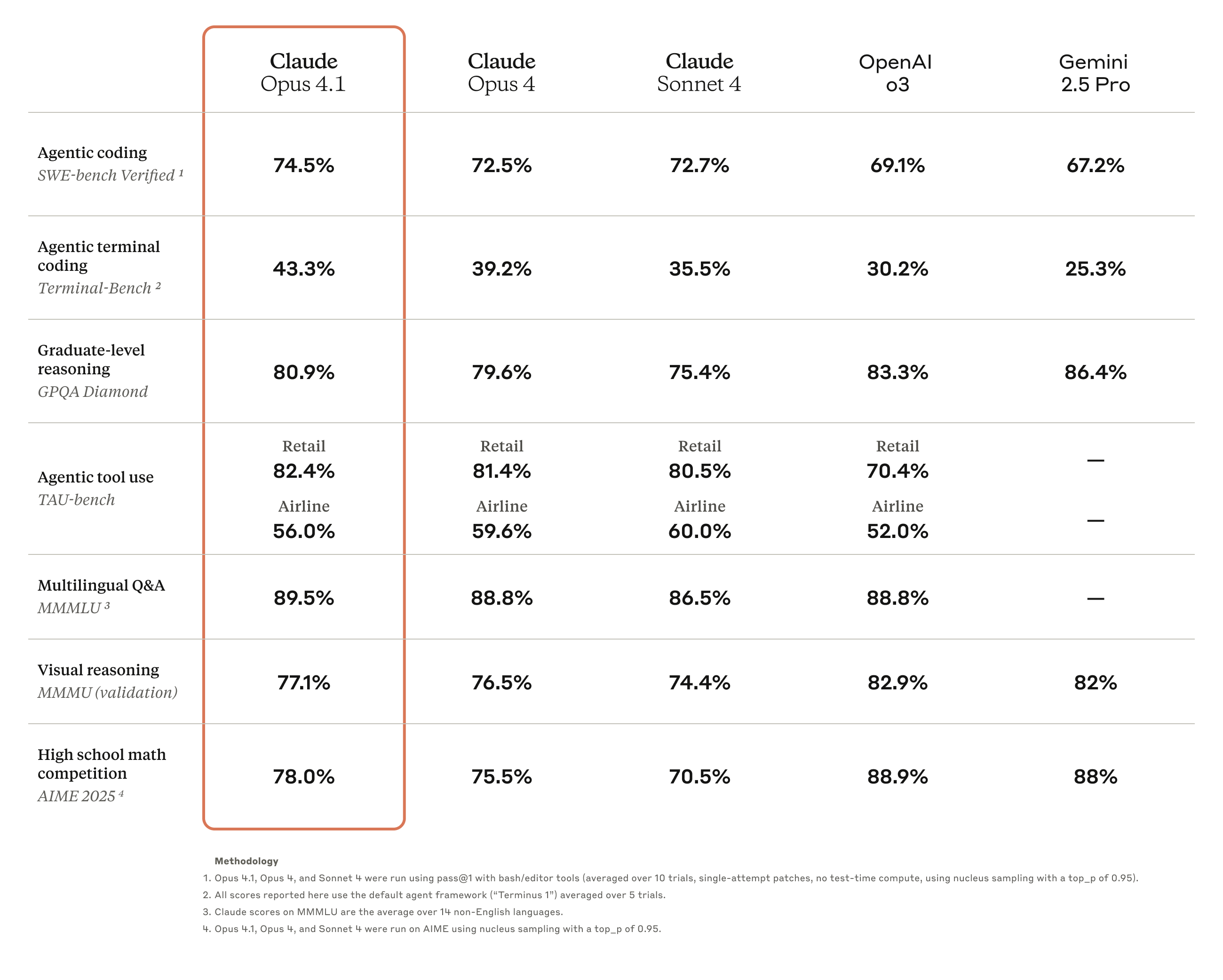
:max_bytes(150000):strip_icc()/spinach-mushroom-quiche-beauty-278023-4000x4000-5829658b804d4b5bbe1db31f36750da9.jpg)