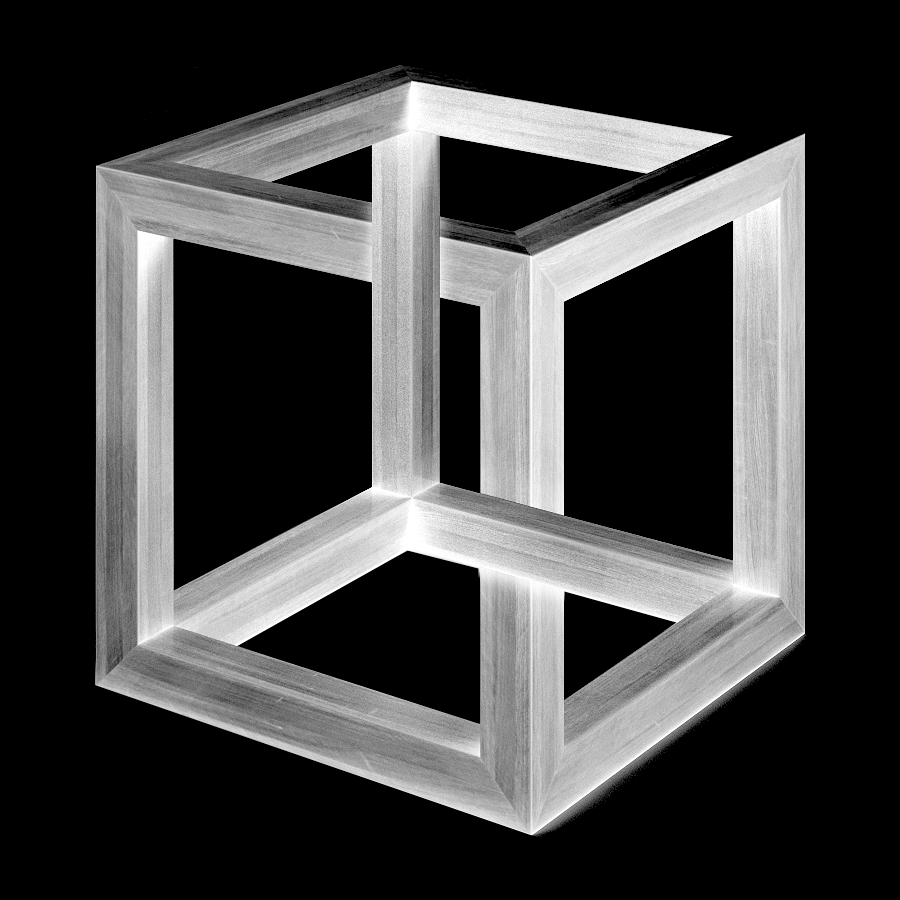Apple Music’s Playlist Folders: The Long-Awaited Organisational Revolution You Never Knew You Needed
Hello everyone. Right, let’s get this out of the way – iOS 26 is finally introducing something called “playlist folders” in Apple Music. Yes, you heard correctly: that organisational feature you’ve literally had in iTunes since 2005 is finally making its way to your iPhone. Pop the champagne, sound the trumpets, and alert the media – oh wait, they already did, and that’s why we’re here.
The Feature That Time Forgot
So, what’s this ground-breaking functionality? You can now throw playlists into folders, name those folders, and – brace yourself – you can nest them for “improved organisation.” It’s just like Photos and Notes, except here you can actually pretend you’re cleaning up your music life. Apple will have you believe this is some divine gift; frankly, it’s the organisational equivalent of finally giving you an A–Z index in a dictionary and acting like they’ve reinvented the wheel.
How to Create a Folder (Because Apparently We Need to Explain)
- Go to the Playlists section in Apple Music.
- Tap the big shiny + icon.
- Select “New Folder…” like you’re performing some ancient ritual.
- Name it after the genre, mood, or the impending existential crisis prompted by your music taste.
- Reap the benefits of being able to find your playlists two seconds quicker.
Moving Playlists into Your Magical New Folder
- Long press a playlist like the digital deity you are.
- Choose “Move to…” from the menu.
- Select your folder from the list.
- Tap “Move” and bask in your folder management success.
That’s it. That’s the entire miracle. It’s a quality-of-life update so basic that even my stethoscope rolled its eyes.
The Snail’s Pace of Progress
Why exactly has it taken fifteen years to bring this from iTunes to iOS? People have been able to do this on the Mac since the Bush administration, but Apple’s mobile engineers apparently treated it like the Ark of the Covenant – too dangerous to move. Did we have to wait for the planets to align? Was there a secret Cupertino blood oath that prevented parity between devices? Or is Apple just following the “give them features they already had on another Apple platform but two decades later” business model?
Community Gripes and the Reality Check
The comments section tells you exactly where the crowd sits: relief, annoyance, and a hefty dose of “about bloody time.” Users are glad it’s here, but they’re not letting Apple off easy. People remember iTunes version 5 offering this back in 2005. Some even pointed out irritating design quirks, like expanded folders on iPadOS that refuse to remember your settings – as if the developers have never used their own software outside of a product demo.
Oh, and while we’re on wishlist items: how about fixing library matching issues, Apple? Allow us to combine Apple Music tracks with personal library files without the service throwing a tantrum. But no, the real priority in 2025 was finally giving us folders. It’s like balancing an RPG skill tree and putting all your points into “Inventory Sorting” while your armour is garbage and your sword is still made of rusty tin.
Verdict: Basic Medicine for a Chronic Condition
Look, from a doctor’s perspective, this is the vitamin D supplement of software features: mildly beneficial, long overdue, and hardly worth the fanfare. Sure, users who are obsessive about organisation will love it – like gamers finally getting that long-promised inventory filter patch. But the fact that this is the big shiny iOS 26 talking point for Apple Music tells you all you need to know about how glacially this app evolves.
So yes, it’s useful. Yes, it should have been here ages ago. And yes, it’s absurd that I’m writing a thousand words on folders in 2025. But here we are, living in the digital equivalent of waiting a decade for a remastered quest that only gives you a slightly better backpack.
Final prognosis – useful new feature, tragic lag in delivery, and still a backlog of more important fixes to address.
And that, ladies and gentlemen, is entirely my opinion.
Source: iOS 26: Use Folders to Manage Playlists in Apple Music, https://www.macrumors.com/how-to/ios-use-folders-manage-apple-music-playlists/